Questions:-
Develop a web page giving train information as follows:
1. List of trains as follows
• Pune to Mumbai
• Pune to Ahmadabad
• Pune to Delhi
• Pune Goa
2. Give title as “Train Information” & create list to display source and destination stations.
3. Create a table to display information of train from pune to Mumbai
4. Display the heading of table columns in bold & center it.
5. Assign background colour to the table & give the table heading as “Train Timetable”.
Programme :- Create list & table in the web page .
<html>
<body bgcolor=""#FFFFFF"">
<h1><center><b><u> <font color = "purple" size="6" >Train Information</u></b></center></font></h1>
<ul>
<li>Pune to Mumbai</li>
<li>Pune to Ahamadabad </li>
<li>Pune to Delhi </li>
<li>Pune to Goa </li>
</ul>
<h3><CENTER>PUNE TO MUMBAI TRAIN TIME TABLE</CENTER> </h3>
<center><table border="2" bgcolor="pink">
<tr>
<th bgcolor="yellow">SR. NO. </th>
<th bgcolor="yellow">NAME OF TRAIN </th>
<th bgcolor="yellow">DEPARTURE TIME </th>
<th bgcolor="yellow">TICKET ( FAIR ) </th>
</tr>
<tr bgcolor="#FFFFFF">
<td >1</td>
<td>ENDRAYANI EXPRESS</td>
<td> 6:00 AM </td>
<td>600</td>
</tr>
<tr bgcolor="#FFFFFF">
<td>2</td>
<td>MUMBAI EXPRESS </td>
<td> 7:00 AM </td>
<td>500</td>
</tr>
<tr bgcolor="#FFFFFF">
<td>3</td>
<td>PRAGATI EXPRESS</td>
<td> 10:00 AM </td>
<td>450</td>
</tr>
<tr bgcolor="#FFFFFF">
<td>4</td>
<td>CHATRAPATI SHIVAJI TERMINAS EXPRESS</td>
<td> 12:00 PM </td>
<td>550</td>
</tr>
</center></table>
<a href = " A-4.html " target ="A-3.html" > Click here to go to Pune to Ahemdabad train information </a>
</body>
</html>



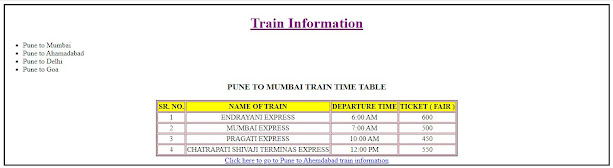




0 Comments
If anyone has Doubts or suggestions please let me know